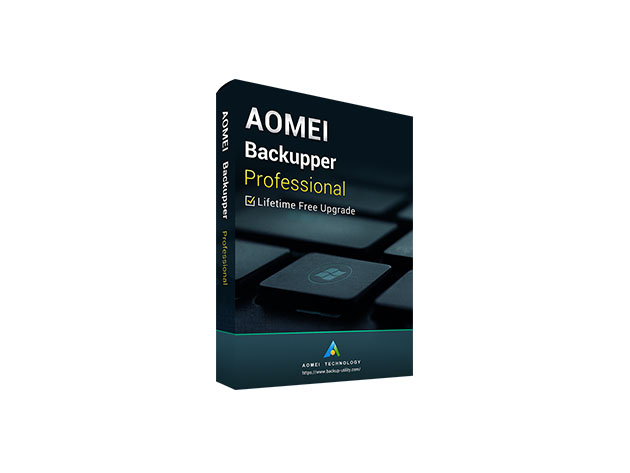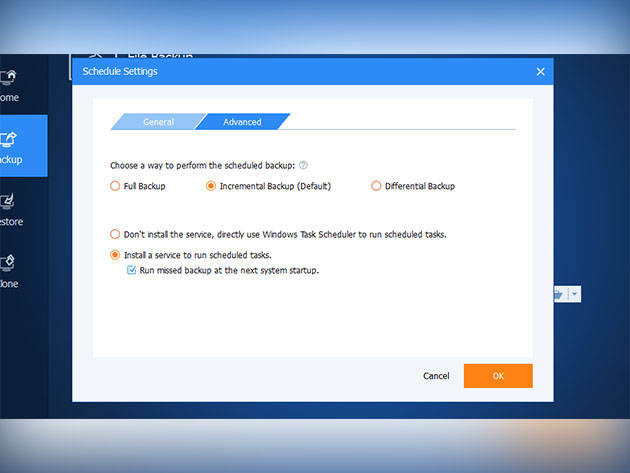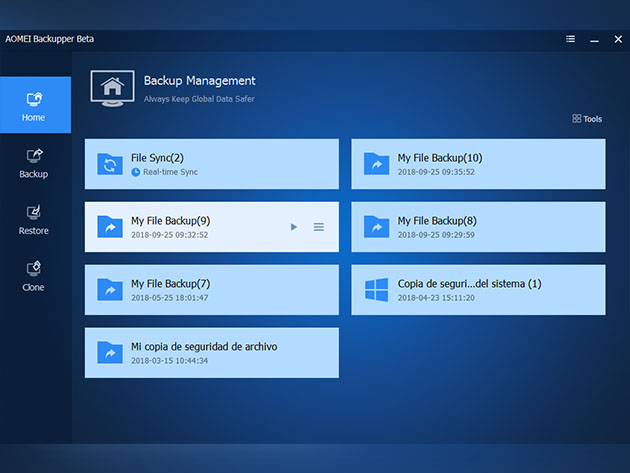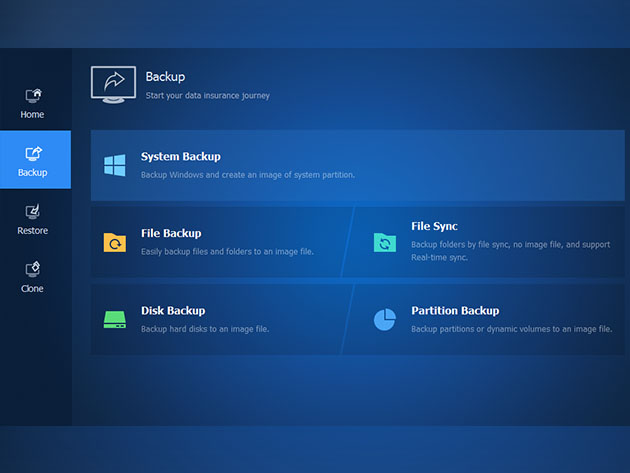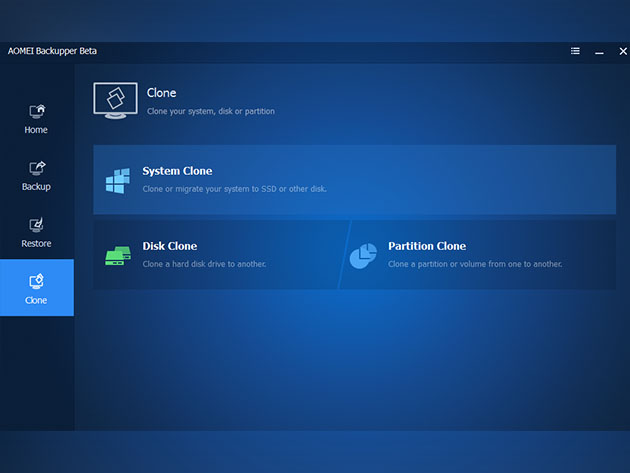AOMEI Backupper Professional Edition: Lifetime Subscription
An All-in-One Backup Software Package to Protect, Restore & Transfer Your Files
Terms
- Unredeemed licenses can be returned for store credit within 30 days of purchase. Once your license is redeemed, all sales are final.
- This item is excluded from coupons.
Dragos-Petrisor Ploscariu
This application is brilliant and very complete. I installed it directly using the executable from the official website and the activation worked without any problems.
Matteo Broglio
Greath app. Just need more info in the help tool. StackSocial perfect as usual
Andrew Hodgson
Excellent genuine product, and with the lifetime licence I was looking for. Plus cheaper than buying direct. Recommended.
Akram Abunahla
A lifesaving solution. AOMEI has saved me when Ransomware took over my PC and thanks to it, I was able to restore my system in less than 15 mins. I have been using it for years and the license is working and I do receive every new version. Recommended.
Songkomkrit Chaiyakan
Good for entire machine backup and also mirror sync of local folders.
Paul Voron
AOMEI is a trusted and popular name in OS back-ups and drive cloning. Straightforward to setup and use. Highly recommended for creating secured backups of your computer in case of system failures, office accidents, or natural calamities.